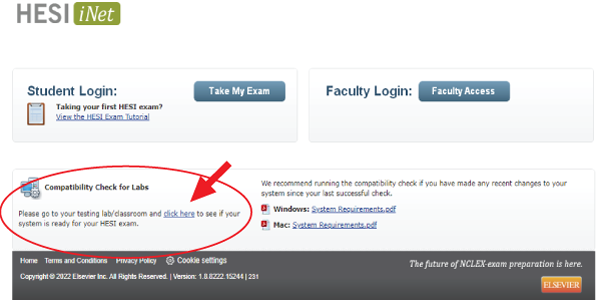The Online HESI A2 exams are only available February 1 through 28, June 1 through
30, and September 1 through 30.
You must create and pay for your accounts at least 72 hours in advance of your requested
testing day/time to ensure test availability and to avoid additional costs.
The HESI A2 is part of the entrance requirements for the Nursing program. If you are
interested in applying for a Spring semester you must take the HESI A2 by September
30. If you are interested in applying for a Fall semester you must take the HESI A2
by February 28. The exams will only be available during the months of February and
September.
Please follow these instructions to create Evolve and ProctorU accounts, choose a
testing day/time, and to pay for both the exam and the proctoring.
Step 1: Create or Update an Evolve Account
- Go to https://evolve.elsevier.com to create an account (the link is under the “Continue” button. If you have an account
with a previous email, you will need to update your account using your @usa.edu email
address.
- Enter all requested student information and click submit.
- Click on Catalog in upper right corner
- Click on Register Results
- Register
- Fill in all information and save
- Go back to My Evolve (top of screen)
- Student account
- Click “I agree..”
- Go to Payments
- Complete information
- Insert Payment ID (February 2025 Payment ID is 28854)
- Purchase Exam
Step 2: Set up a ProctorU Account
- ProctorU is a live online proctoring service that allows you to take your exam from
the comfort of your home. ProctorU is available 24/7, however you will need to schedule
your proctoring session at least 72 hours in advance to avoid any on demand scheduling
fees. Creating a ProctorU account is very simple. All you will need to do is visit go.proctoru.com and follow the instructions for a new user. If you have previously set up an account
using your @usa.edu email address, you do not need to register.
- ProctorU also provides free technical support to ensure you have the best testing
situation possible. That is available at www.proctoru.com/testitout. On this page you will also be able to test your equipment, learn about what to expect
during your proctoring session, and ask any questions you may have about the proctoring
process with a ProctorU representative.
- In order to use ProctorU you will need to have a high-speed internet connection, a
webcam (internal or external), a Windows or Apple operating system, and a government-
issued photo id. ProctorU recommends that you visit proctoru.com/testitout prior to
your proctoring session to test your equipment. For additional technical services
needed before your exam, you can click on the button that says “connect to a live
person.”
Step 3: Scheduling your HESI Exam with ProctorU
- Select “Here to take an exam.” This must be done at least 72 hours prior to when
you would like to schedule the exam or you will be charged a late fee, and the exam
may not be available.
- Select the HESI exam you are supposed to be taking (RN Admission Assessment with Critical Thinking (A2) – first time Tester) and follow the instructions for scheduling a time to take the HESI Exam.
- Once you choose your testing date and time, you will be prompted to pay for the exam
and the proctoring.
Step 4: Completing the HESI Exam
- ProctorU will enter a password that will allow you to start the exam.
- You will have 240 minutes to complete the exams.
Step 5: Post testing- Remediation
24- 48 hours after the last student has taken the exam and the exam is closed by instructor,
you can access results and remediation in student access (https://evolve.elsevier.com)
Please review the information below for accessing your remediation:
Below are some tips to help you have a better online testing experience:
- Use Chrome as your browser
- Make sure you take the time to read/view all the help info on the ProctorU website
(a little time upfront saves a lot of frustrated time later).
- Set your exam appointment for at least 15 min (30 min even better) before you want
to start the exam to allow plenty of time for the set-up. If you finish the setup
before the exam opens, you can use that time to mentally review the material, do some
deep breathing/relaxation techniques, etc. while you wait.
- Make sure your computer and environment are ready to go.
- If you are waiting on a proctor, do not exit and come back in. ProctorU uses a queue
system and if you log out you will go to the back of the line and have to wait even
longer. Wait patiently, but if the wait seems excessive, stay connected and call them.
- Use a wired vs wi-fi connection if possible and minimize Internet use by others in
the home during the exam.
- Complete ProctorU’s post-exam survey so there is a record of any problems.